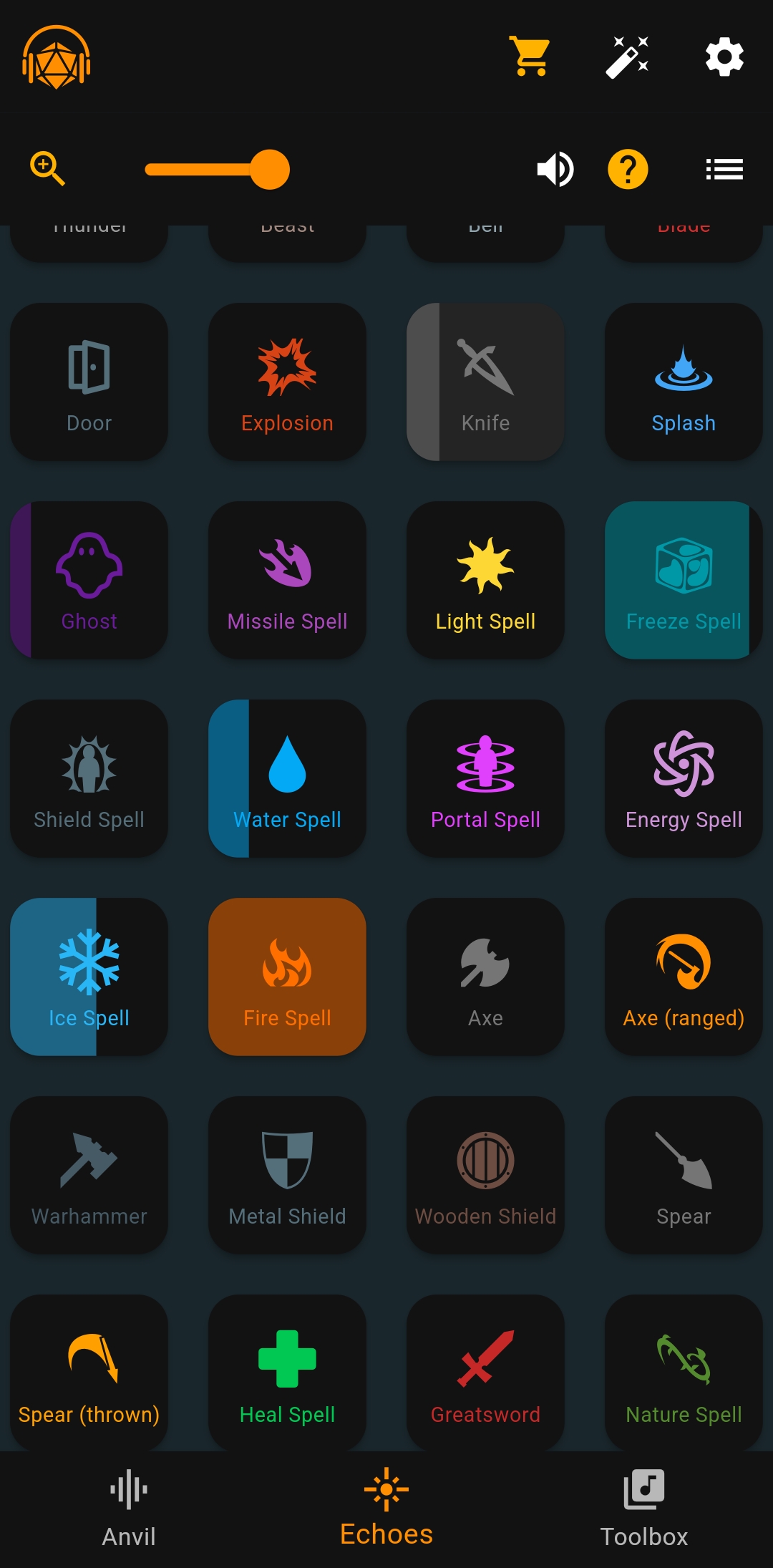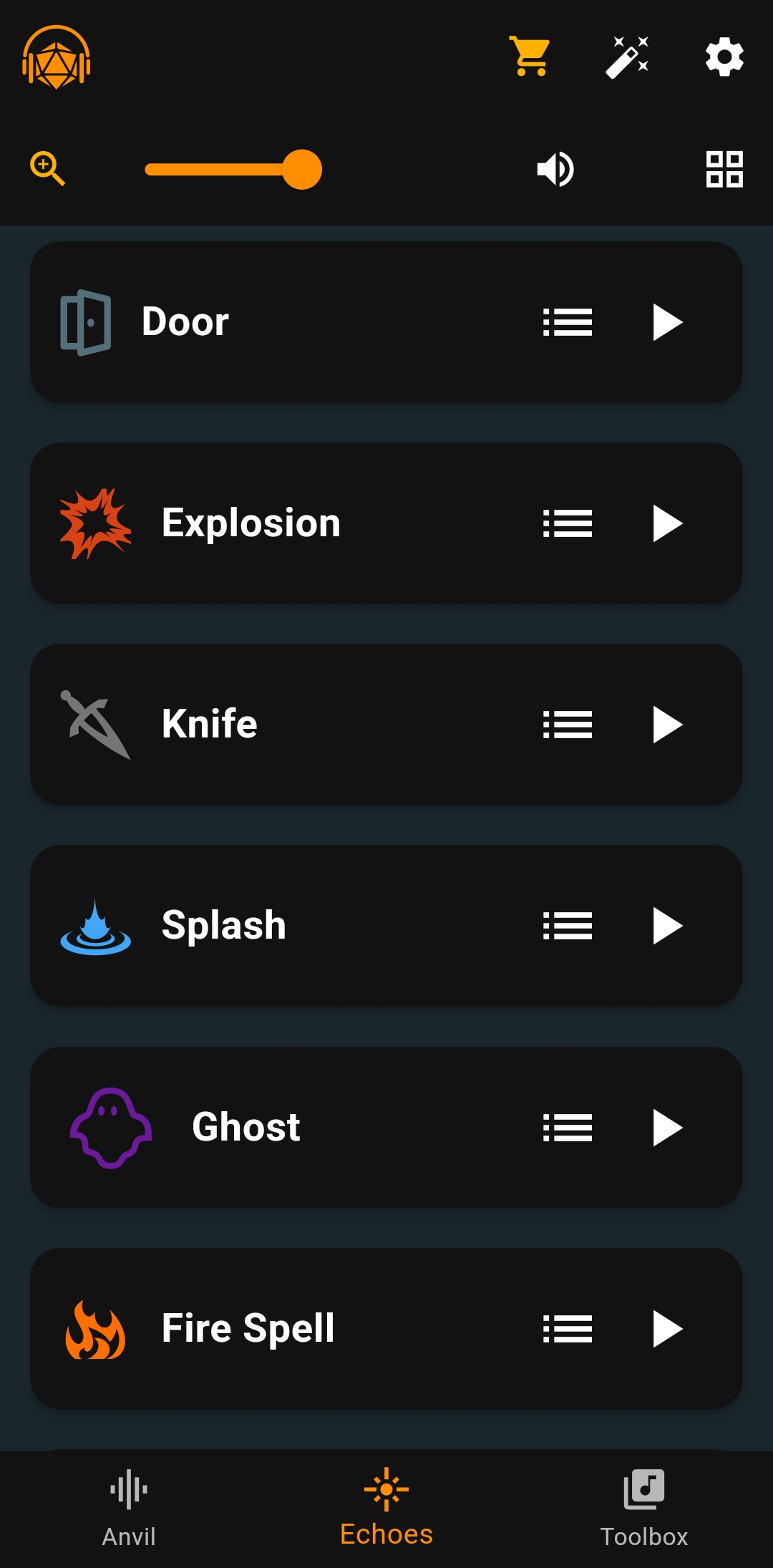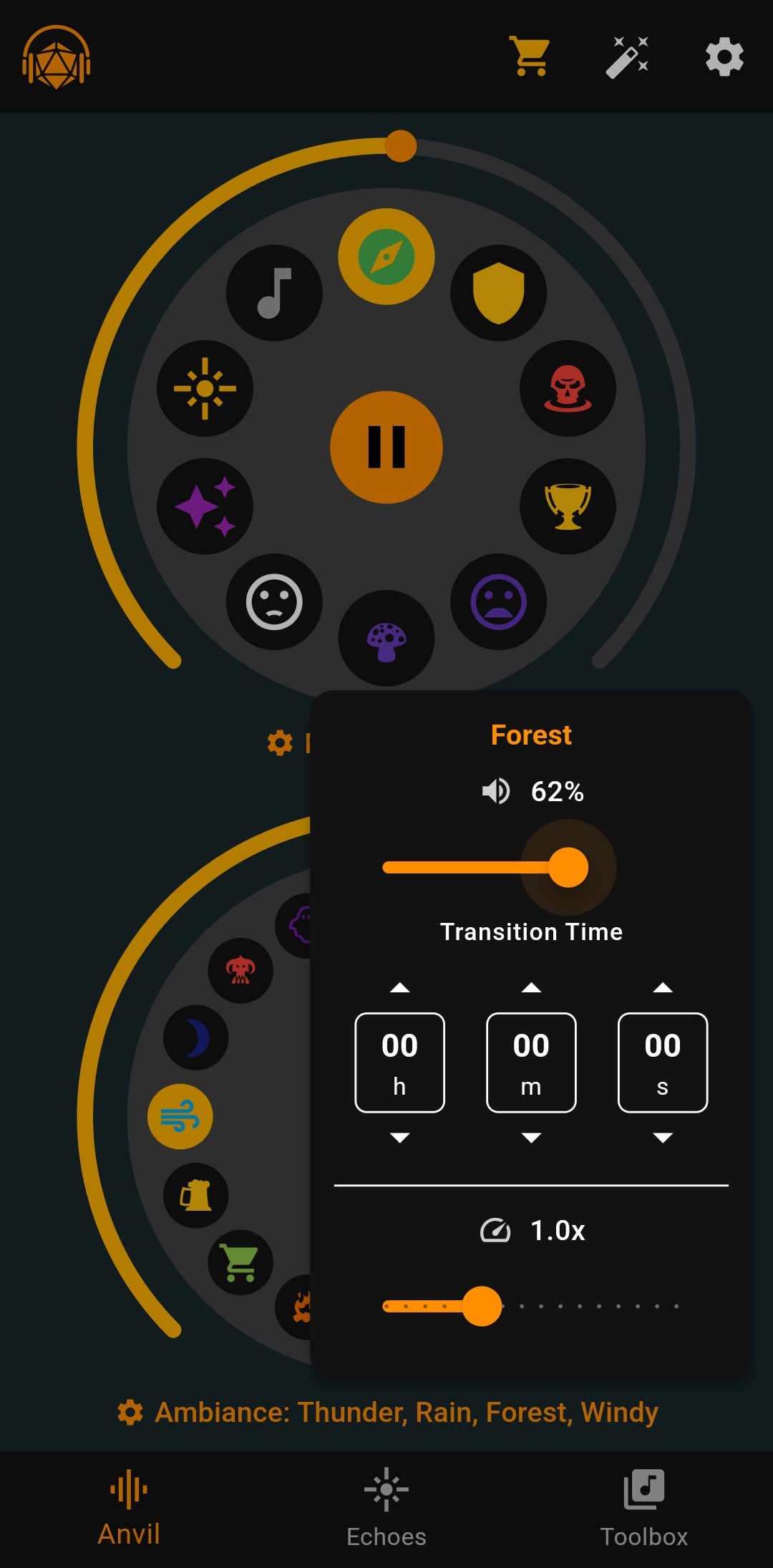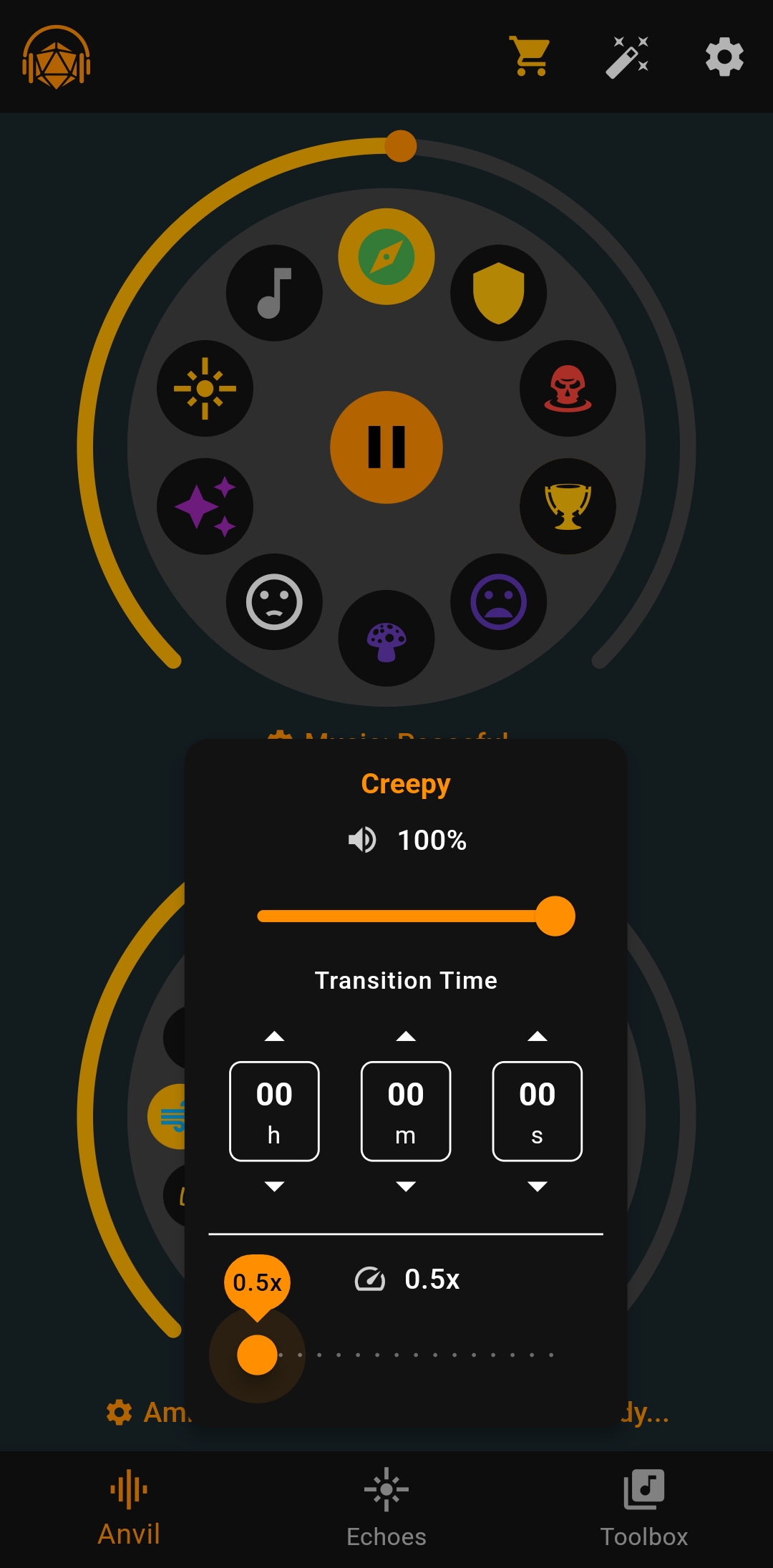Take Control: Deep Dive into Advanced Soundboard Customization for GMs
Unlock pro-level TTRPG atmosphere by mastering advanced soundboard customization features in Audio Forge, giving you effortless control over loops, effects, and transitions.
- authors
- Slashpaf
- published
So, you’ve started using a soundboard for your TTRPG sessions. You’ve got your basic ambient loops, some punchy sound effects, and maybe a few epic music tracks. That’s a fantastic start! But what if you want to elevate your audio game from simply playing sounds to truly conducting the atmosphere?
The real magic often lies in the details – having the flexibility to make the audio do exactly what you need, right when you need it. While many apps offer basic playback, Audio Forge gives you a deeper level of customization, allowing you to fine-tune every aspect of your soundscape without unnecessary complexity. Let’s explore how you can take control and make your audio truly sing.
Seamless Backgrounds & Perfect Playlists
Setting the right mood often starts with continuous background audio. Audio Forge makes it easy to get this just right:
- Endless Loops: Need that gentle rain or bustling tavern chatter to play continuously? Set any ambiance category to loop seamlessly.
- Varied Playlists: Want your combat music playlist to feel fresh? Set the category to shuffle through all your battle tracks automatically. You can even add specific pauses between tracks if you like, giving moments room to breathe.
- Music & Ambiance Your Way: Effortlessly manage separate music and ambiance layers, ensuring they blend perfectly to create the desired background mood. One music category at a time (first wheel), multiple ambiances, simple tap to enable/disable the categories. Easy.
The Goal: Set up your background soundscape, and switch to new ambiances seamlessly with a simple tap.
Instant Impact: One-Shot Sounds on Demand
Sometimes you need that perfect sound effect, right now. A dragon’s roar, a sword clash, a magical chime. Audio Forge lets you trigger these instantly:
- Quick Access Effects: Organize your one-shot sounds (like monster noises, weapon hits, or spell effects) into categories.
- Tap-to-Play: Simply tap the category in the Echoes tab, and Audio Forge instantly plays one of the sounds within it. It’s fast, intuitive, fun, and perfect for reacting to in-game actions.
- Customization: Tiles or List layout? Size of the tiles or list elements? Up to you. The layout is entirely customizable.
The Goal: Have all your crucial sound effects ready at your fingertips, allowing you to add punctuation and impact to key moments without interrupting your flow.
Sculpting Sound with Smooth Transitions
Abrupt audio changes can pull players out of the moment. Smooth transitions keep the immersion intact:
- Custom Fades: Control exactly how long it takes for your background music or ambiance to fade in or out. Slowly build tension as the party approaches danger, or gently fade out the battle music as the dust settles.
- Dynamic Adjustments: Easily adjust the volume of ongoing loops and music during play, reacting dynamically to the shifting narrative.
- Full Control: Change playback speed on the fly.
The Goal: Make your audio changes feel natural and cinematic, enhancing the story rather than distracting from it.
Pinpoint Accuracy: Choosing Your Sounds
Have a category with ten different footstep sounds, but only need the “gravel path” ones for this scene?
- Focus Your Categories: Audio Forge lets you easily select just the specific tracks you want active within a category before you play them. Heading into the caves? Select only your “dripping water” and “echoing steps” sounds from your broader “Dungeon Ambiance” category.
The Goal: Get the exact sound you need without cluttering your setup with overly specific categories. Maximum control, minimal fuss.
Why This Flexibility Matters (And Why It Should Be Free)
Having this level of intuitive control – easily managing loops, triggering perfect one-shots, creating smooth transitions, and selecting specific sounds – empowers you, the GM, to create a truly dynamic and responsive soundscape. It lets you focus on the story, knowing your audio tool works with you, not against you.
We believe this power and flexibility shouldn’t be hidden behind confusing interfaces, expensive subscriptions or feature purchases. While some platforms might reserve advanced options for premium tiers, Audio Forge includes all this deep, yet easy-to-use, customization as part of its core, free experience. Your creativity shouldn’t be limited.
Conclusion: Effortless Control, Epic Results
Moving beyond basic playback and embracing intuitive, advanced soundboard customization opens up a new level of atmospheric control for your TTRPGs. By effortlessly managing loops, triggering instant effects, crafting smooth transitions, and selecting the perfect sounds, you can create moments that are more immersive, impactful, and perfectly tailored to your unique story.
Audio Forge provides these pro-level tools freely and intuitively, putting the power of deep audio customization directly into your hands.
Ready to fine-tune your soundscapes with effortless control?