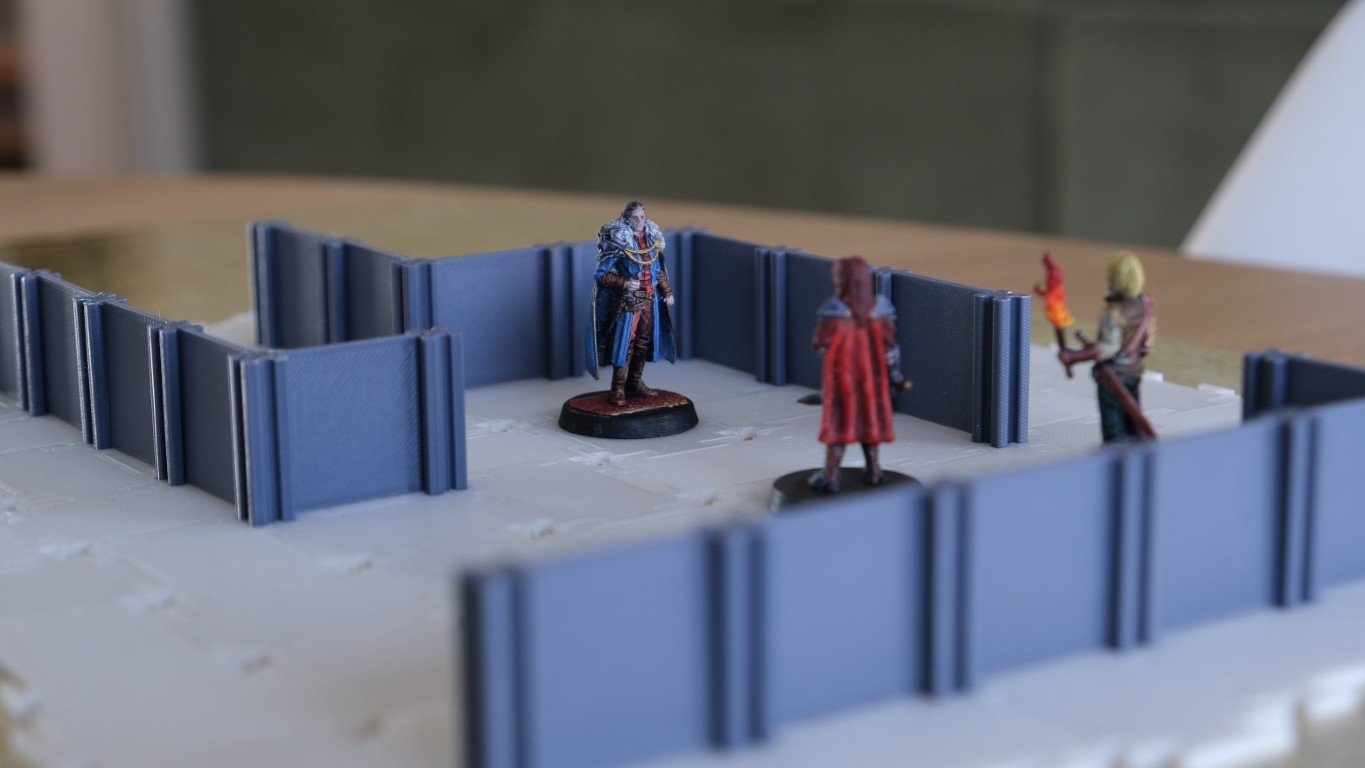Beyond the Table: Audio Forge for DM Content Creators, Streamers, and Podcasters
How Audio Forge powers YouTube DMs, TTRPG streamers, podcasters, and educators with fast, organized sound triggering and library management for live and recorded content.
- authors
- Slashpaf
- published
Audio Forge is built for more than just running in-person games. If you’re a Dungeon Master who streams, runs a YouTube channel, records podcasts, or makes actual play videos, you already know that audio is half the atmosphere. Whether you’re prepping a session breakdown, running a livestreamed one-shot, or recording GM advice, a fast, organized soundboard makes your production smoother and more engaging.
Why DM Content Creators Use Audio Forge
- Instant sound triggers. No delays, no file hunting. Hit the music, drop an effect, or cue up ambience right when your script or players call for it.
- Library management for any project. Build dedicated libraries for each campaign, series, or show: actual plays, prep streams, review content, or tutorials.
- Platform flexibility. Use it on your streaming PC, a tablet, or your phone. Plug straight into OBS, Streamlabs, or your audio interface. Virtual audio tools like VoiceMeeter (PC) or BlackHole/Loopback (Mac) make routing simple.
- Unlimited import. Bring in all your custom SFX, player memes, stingers, royalty-free music, and more.
- Visual organization. Use icons and colors to find every category at a glance. This is especially useful when you’re juggling stream chat, dice, and show notes.
For DM YouTubers and TTRPG Streamers
- On-the-fly production. Whether you’re streaming live sessions or filming YouTube deep-dives, trigger intro or outro music, battle stings, player soundbites, or ambient backgrounds on demand.
- Scene transitions. Save “state links” for instant soundscape swaps. Move from town chatter to a tense dungeon in one click. This works for both narrative flow and editing.
- Remote soundboard. Control your stream’s audio from a phone or tablet, freeing up your main screen for notes, Roll20, or Foundry VTT.
- Custom SFX for branding. Use your own voice lines, show memes, or campaign-specific sounds to make your content stand out.
Podcasting & Actual Play Audio
- Live audio drops. Record in one take with music, effects, and transitions as you go. Skip the time-consuming post-edit.
- Segmented libraries. Build sound sets for different campaign arcs, interviews, or GM roundtables.
- Record on the spot. Need a quick narrator line or reaction? Capture it right in Audio Forge and trigger it as needed.
Education, Panels, and Workshops
- Teaching or demoing? Use Audio Forge as a TTRPG education soundboard to highlight rules, cue examples, or keep workshops lively.
- Conventions and live events. Run walk-ons, Q&A cues, or audience prompts with a single tap. No network required; everything runs locally.
How to Stream and Record with Audio Forge
- OBS, Streamlabs, or any platform: Route Audio Forge’s output with VoiceMeeter (PC) or BlackHole/Loopback (Mac).
- Mobile or tablet: Use as a wireless soundboard controller, or connect to your audio mixer for studio setups.
- Setup tip: Build your session’s library and state links in advance. During the show, focus on running your game, not searching for files.
Bottom Line
DM content creators, streamers, and podcasters don’t have time for slow or awkward software. Audio Forge gives you fast, organized, and flexible audio without clutter or paywalls. If you run games on camera, break down prep, or make TTRPG content, this tool keeps your show moving and your audience engaged.